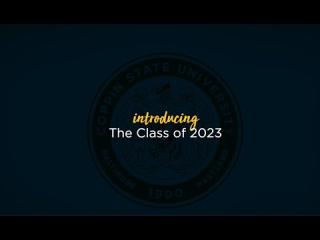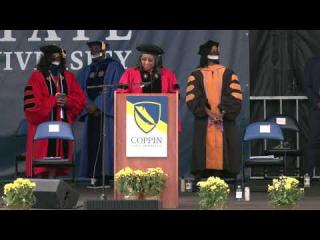Transcript Requests
Fri: 8:00 am - 3:00 pm
Coppin State University has been partnering with the digital credentialing platform Parchment since 2020 to offer our students and alumni seamless access to their academic credentials. Benefits of the Parchment transcript service include:
- Receiving your official document electronically or via mail
- Electronic transcripts are typically available for download in one hour
- 24/7 secure access to transcript portal
- Email notifications on the progress of your transcript order
- The ability to upload supporting documentation and forms to accompany your transcript
How to order
Students and alumni can request transcripts by creating or logging into their existing Parchment account. Parchment only provides official transcript documents. Current students wanting to view their unofficial transcript can do so via EagleLINKS self service.
Transcript costs
- Electronic Transcripts $10
- Paper Transcripts (Standard Mail- 3 to 5 Business days) $10
- Paper Transcripts (International Mail) $12
On-campus pick up remains suspended. Students needing same day service should select electronic delivery.
Transcript Order Frequently Asked Questions
Got questions about the transcript ordering process? We have answers.
- Log in to Parchment.com
- Click “Order Status”
Same day service will not be offered at the CSU Records office. Students should select the electronic delivery option if same day service is required.
If your order status says "On Hold", your institution may need additional information (missing social security number, incorrect student ID, archived academic history) to process your order. Please contact the Office of Records & Registration at (410) 951-3700 should you incur this error message.
U.S. Mail typically requires up to seven business days for delivery. Parchment will resend the transcript one time free of charge if a reasonable amount of time has passed. Please remember that institutions can take 4-6 weeks to process incoming transcripts and make the necessary entries in their computer systems. During this time, your school may not be able to confirm that they received your transcript.
You can use the ‘Other Organization’ or ‘Other Individual’ option to manually enter the destination address.
Yes, there is an “attachments” button on the storefront during the ordering process.
Students who attended prior to 1991 are classified as “legacy/archived”.
No, electronic delivery is not available for archived transcripts. The student will still log into Parchment to place their order and will receive their transcripts via standard 3-5 business day mail.
Yes, split records are very common. The student will enter the year they began their studies as the “start date” to capture all of their academic history.