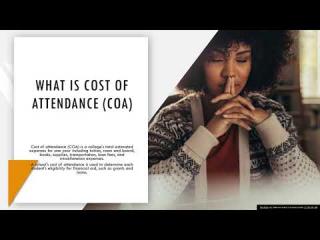Permission to Enroll at Another Institution Program
Office of Records and Registration
Permission to Enroll at Another Institution Program
Fri: 8:00 am - 3:00 pm
The Permission to Enroll at Another Institution (PTE) option allows students to take a course at other community colleges and 4-year institutions inside and outside of Maryland that are not part of the USM system. Under the PTE program, your course work will be considered as “transfer” credit and will not count in your GPA.
Registration Procedures
- Contact the academic department(s) offering the course(s) at the host institution where you plan to register to find a course comparable to your program of study. You can use ARTSYS to get a general idea of transferability. Also, determine if special permission is needed.
- Complete the Permission to Enroll at Another Institution Form (PTE) [Note: Under Institution where coursework will be done, enter host information name, address, course information, and number of credits. Also provide a justification for taking the course at another institution along with the course equivalency at CSU (home) home institution and number of credits. Please consult the Schedule of Classes of the host institution for this information.]
- Copy and attach course description(s) from your home and host institution for the course(s).
- Request approval and signature from your academic advisor. Students in senior status must also have signature approval from the Vice President for Academic Affairs/Provost at their home institution. Your academic department will forward the completed PTE form to the CSU Records Office. The Records Office will register you for a generic REGI 490 course to reflect the number of credits you wish to take at the host institution. This is for billing and enrollment purposes only and does NOT guarantee course availability at the host institution.
- You will receive email notification when the PTE form has been received and forwarded to the host institution for processing. Once you have received “Home” institution approval, take the PTE Form to the “Host” institution and register for your class
- Submit approved Permission to Enroll at Another Institution forms to your home institution’s Records Office.
Frequently Asked Questions
The Permission to Enroll at Another Institution Form is available on the CSU website. Download and complete the Student Information part of the form and take the form to your academic department advisor for their assistance in completing the Registration Information portion. They can provide you with the “Home Equivalent” course information and signatures for academic approval. Your academic department will forward the completed IIR form to the CSU Registrar Office. The Records Office will register you for a generic REGI 490 course to reflect the number of credits you wish to take at the host institution. This is for billing and enrollment purposes only and does NOT guarantee course availability at the host institution. You will receive an email notification when the IIR form has been processed. After you receive home institution approval, take the PTE form to the host institution, and register for your class.
Participants must be in good academic standing with a minimum GPA of 2.0. Students must be currently enrolled at CSU as a full-time student in a minimum of 12 credits.
Students will pay tuition and fees for courses to the institution where you will be taking the course. Special permits, parking, or other fees at the other institution are the responsibility of the student.
It is the students’ responsibility to provide the Records Office with a sealed official transcript your coursework.