EagleTech
EaglePrint Printing
PaperCut Print Management
PaperCut print management system calculates the print allotment for CSU students.
How PaperCut Works:
- Provides a detailed summary of your print history and remaining print balance
- Your print balance is visible on your campus computer main screen in the upper right corner, or a green icon appears on the task bar
- Display when details are clicked.
Wireless Print Release
-
Press sign in.
-
Log in with your Coppin State username and password.
-
Press “OK” and tap on Print Release.
-
Make sure correct document is selected and tap Print.
How to Print from Your Android Phone
Install or update the Mobility Print app, then follow the instructions
If you see the screen below, choose Mobility Print to get the latest printers.
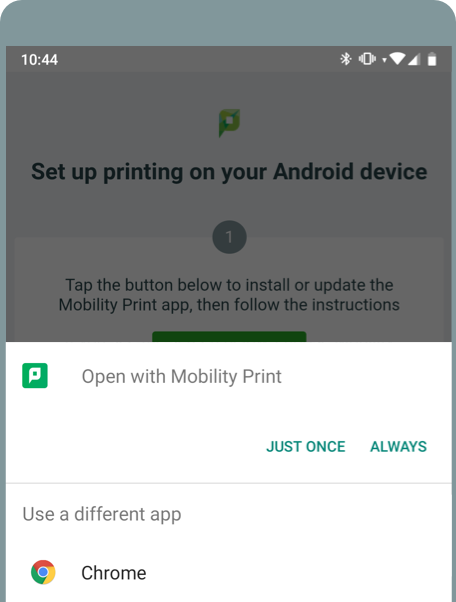
- To print, select a printer that has the PaperCut icon next to it
- Then press Print
How to Print from Your iPhone or iPad
- Tap the button below to download your Mobility Print profile. Note: You need to use Safari to download and install the profile.
Install the profile. Open iOS Settings then either: Tap Profile Downloaded > Install or Tap General > Profile > PaperCut Mobility Print for iOS > Install.
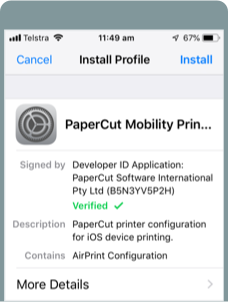
- When it's time to print, just print like you normally do.
Set up printing on your Mac
- Download Mobility Print.
- Run the Mobility Print installer to install your printers.
- When it’s time to print, just print like you normally do.
- TIPS:
- Don’t change the name of the installer; it tells Mobility Print where the printers live.
If you see this pop-up, enter the username and password provided by your organization. Your username could be different from the one that automatically appears.
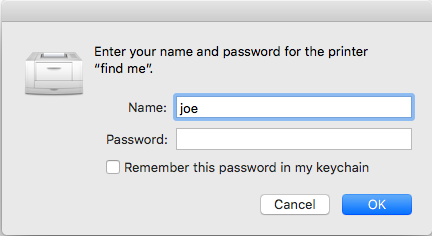
Set up printing for Windows
- Download Mobility Print.
- Run the Mobility Print installer to install your printers.
- When it’s time to print, just print like you normally do.
- TIP: Don’t change the name of the installer; it tells Mobility Print where the printers live.
Printing from your Chromebook
Your SysAdmin has set up Mobility Print for you.
- Press Ctrl + P
- Select a printer that has the PaperCut icon next to it
- Then press Print
EaglePrint Printing Policies
Students will receive 200 free sheets twice per year: the first day of the Spring semester, which covers Spring and Summer; and the first day of the Fall semester which covers Fall and Winter.
After each print job is executed, a box will appear confirming your remaining sheet balance. When you have depleted your 200 sheets, the system will start counting your sheets in negative digits. On your next semester bill, you will see a print charge of 10¢ for each sheet printed after the 200 sheets.
Note: Check Eaglelinks periodically the semester after you leave Coppin State University, to view print charges.